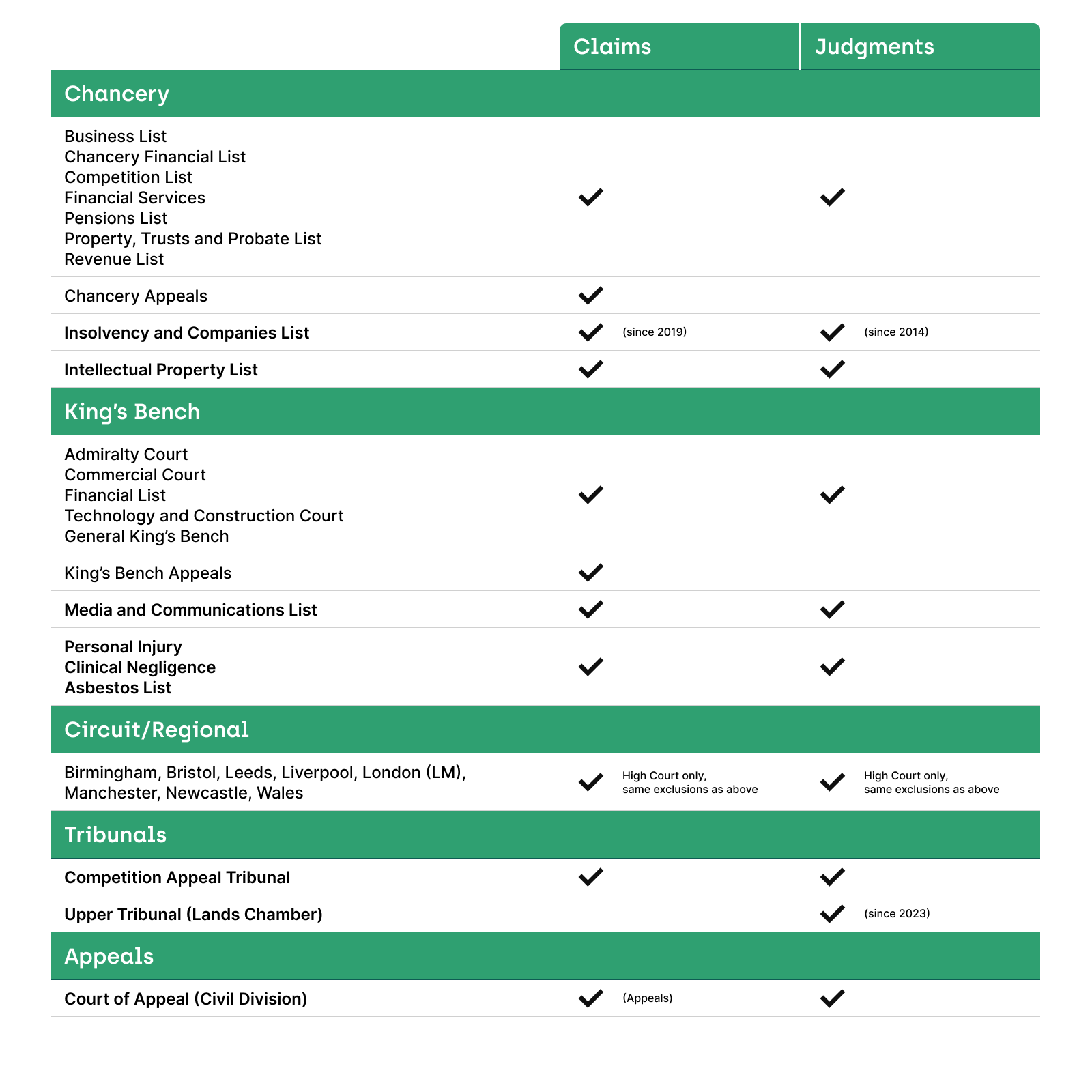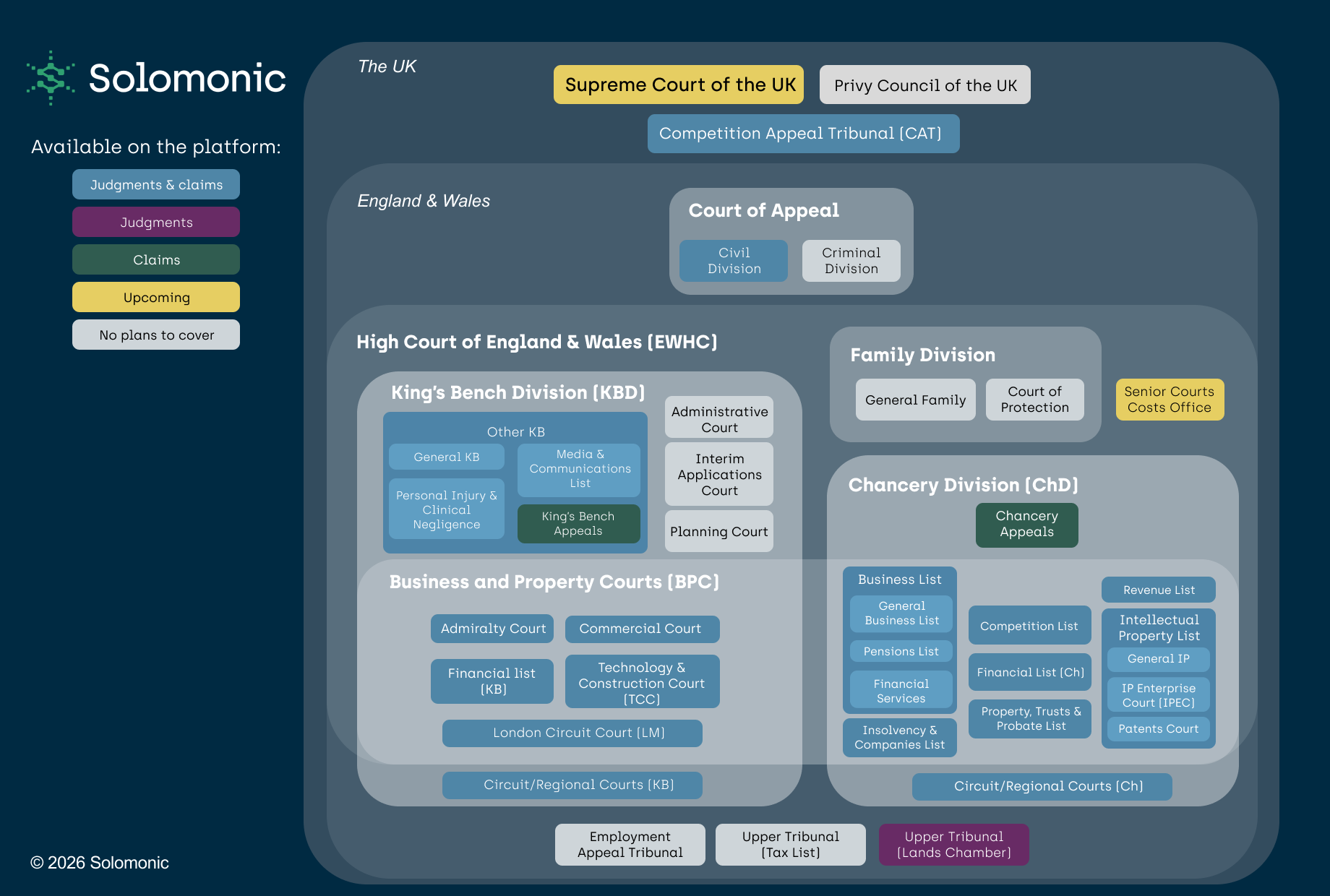Getting started
Setting up your account
How you login to the platform will depend on the agreement between Solomonic and your organisation. You will either have access to Solomonic via your unique Solomonic login credentials or via Single Sign On (SSO).
Unique Solomonic credentials: Unique Solomonic login credentials: To get setup with an account, please email us at info@solomonic.co.uk to let us know you’d like an account. We will happily set you up and send you your login details. Please note that if your organisation has a user limit, we may not be able to grant you access depending on capacity.
SSO: You should be able to access the platform simply by using your regular work credentials as your login.
If you are unsure of which type of access you have, or if you are having trouble with any of the above, please contact us at info@solomonic.co.uk and we will let you know.
Data and court coverage
To view the datasets your organisation is subscribed to and check your access permissions, see your ‘My subscriptions’ page.
Data
We track commercial disputes issued in the English High Courts. As a standard, our data goes back to 2014. There are some exceptions as highlighted in the table below.
As you can see, our dataset that looks into claims is more extensive than that of judgments. We are working on covering these in the future and we are building up the data as we go.
Courts
The courts we cover and plan to cover can be found here.
Please note that depending on your organisation’s subscription plan, you may not have access to certain courts, and by extension, the activity in those courts. These will be blurred out on the platform for you. To view what your subscription includes, access your ‘My subscriptions’ page by clicking on your profile dropdown.
Platform breakdown
Our platform is split into two main categories - data views and analytical views. Our data views show all Solomonic data in list form, whilst our analytical views add on another layer of interpretation by visualising the data in chart form.
Your profile page
Your profile page is where you you can manage all of your account settings. Click on the profile icon on the top right-hand corner to access your profile dropdown.
Quick links and easy searches
Click on any of the quick links on the homepage to be directed to their respective listing pages, or use our menu panel on the top left corner of the page. The menu tab breaks down all our data to introduce an efficient way for you to navigate data and analytical views on the platform.
Alternatively, you can use our all-encompassing search bar which makes it easier to search through all the meta-data on our platform.
Solomonic starter pack
Use our alerts to track your market and spot new opportunities. Keep a close eye on the sectors, parties, firms, claims and others you care about through our sophisticated tracking options. Tailor your daily and/or featured alerts or create your own customised alerts.
Request court filings through Solomonic - maintain anonymity and access a huge pool of readily available documents.
Slice and dice the data on the Solomonic platform using our filters. See how our filters work and how exactly we define each field.
Create a claim, party or law firm report. Get all key insights and metrics on a party, law firm or claim summarised in one easy-to-read pdf.
These are open introductory sessions that we run on a weekly basis. These sessions are aimed to support new users in mastering the product and optimising their onboarding experience. They also double as refresher sessions for those who have been using Solomonic for some time and want a recap on key features and functionality.